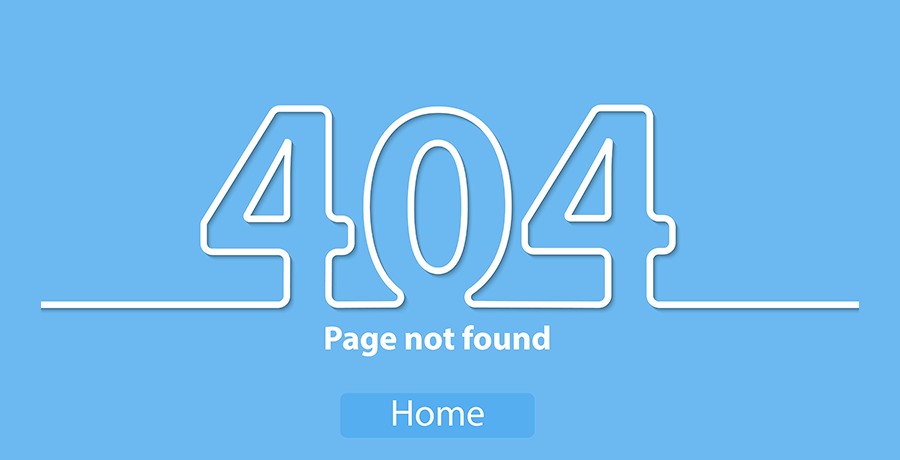Congratulations, you have a beautiful website and it is converting nicely – or at least we would like to think so.
Does your site have a 404 page?
A 404 page is what visitors to your site will see when they reach a page that doesn’t exist.
There’s a lot of reasons why that could happen, especially when using a CMS (Content Management System) where the pages never really exist.
So let’s say you created a page with your latest news and you set the URL for that page to be www.yoursite.com/latest-news and then you decided you want to change that to plain news, so you set the URL to www.yoursite.com/news. But in the meantime, someone already shared the original URL with their mother in law who only checks her email once a month, and now she’s trying to access www.yoursite.com/latest-news, that page doesn’t exist anymore and she will get an ugly 404 page
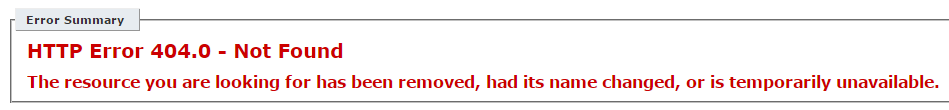
Of course, in a perfect setting you would have setup a rewrite that would redirect that user to the new URL and it is always preferable to do so, but for those few times when you didn’t your users will reach an UGLY 404 error page.
Besides for the fact that this reflects poorly on your site, this might also cost you money, if the user didn’t find what he wanted he will just leave your site.
You can take a look @ your Google analytics dashboard and see how many people have been hitting 404 pages so that you can fix the redundant ones, but sometimes these things are out of your control, for example if someone shared a partial link like www.yoursite.com/electronics/ipo.
You should now consider using a custom 404 page to make sure you can get the user to his intended destination and hopefully keep him on your site for a couple more minutes and monetize his visit.
The first thing you can do is minimize the disappointment of hitting an error page by having an encouraging message such as “So Sorry! something went wrong; our techs are already working on resolving the issue but in the meantime please feel free to use our search box to get you where you wanted to”
The next thing you can do, is add some helpful links like “Home, Deals, Products…” and encourage the user to follow one of these links and get back on track and again hopefully he will find the content he was originally looking for.
You can take this a step further by adding a graphic that will humor the user so he will be less inclined to just leave your site, there are a lot of cool examples on the web – see for example LEGO
Finally, you can consider something like smart rerouting, in the example given above, where the user navigated to www.yoursite.com/electronics/ipo we can try and guess that he was trying to get to something that has the letters “ipo” in there, so we can create a search for him for “ipo” and if your site indeed sells iPod’s or hippopotamuses, the 404 page can say “did you mean of one of these? “IPod” or “hippopotamuses”
Depending on what your platform is, there might be an extension or plugin out there that will take care of this for you, but it’s something that’s easy to do – a lot easier than erasing the negative experience the user had with your site.